1.Percona Toolkit for MySQL
做过oracle的朋友再来看mysql,各种不适应,mysql没有AWR,没有RMAN,没有内部性能诊断视图,没有……这也就是为什么使用mysql的企业要求mysql dba有一定的开发能力,写一些工具或者脚本之类的减轻工作负担。可能oracle DBA最多也只需要用shell写个定时删RMAN备份的脚本(国内很多顶级大牛自己写了些工具去力挽狂澜灾难中的oracle,那也是相当了得),因为oracle已经尽可能减轻运维工作,很多工具都是直接用。可能这就是做oracle和做mysql的最大不同吧,做oracle更多的是需要你去理解内部原理,没事dump,strace,做mysql没有隐含参数需要调整,也没有内部视图来诊断性能。
既然mysql运维工具还不够完善,那么面对日益复杂的运维工作,我们如何做到从容面对呢?别担心,一群老外早都为我们准备好了mysql的运维工具套餐。注意是套餐,哈哈,很棒吧,各种工具,各种爽到爆。这个神秘套餐就是Percona Toolkit,简称pt。很多很棒的功能,比如进程跟踪,主备复制监测,主备数据一致性校验等等,三十多个工具,几乎满足mysql日常运维的所有需求。
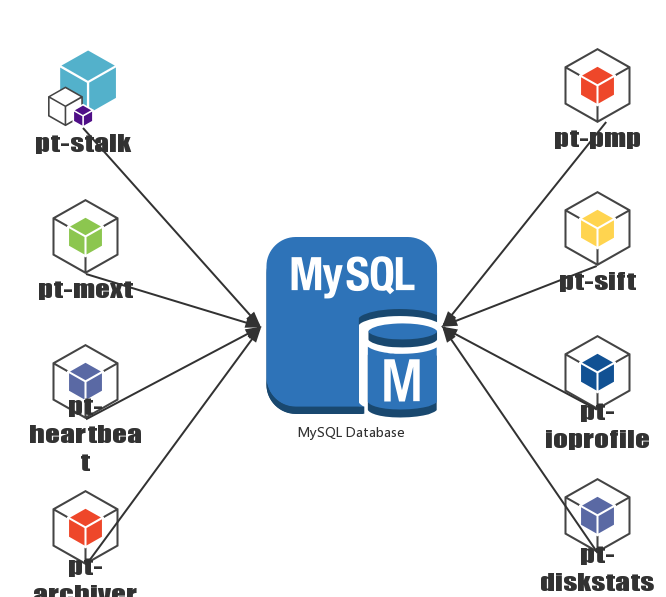
2.安装工具
该工具可以二进制安装和rpm安装,我个人习惯二进制安装,下面以二进制安装为例,非常简单。
我们把二进制文件放到/u01/app下面:
[mysql@hpc02 percona-toolkit]$ pwd /u01/app/percona-toolkit [mysql@hpc02 percona-toolkit]$ ls -l total 96 drwxrwxr-x 2 mysql mysql 4096 Aug 15 22:36 bin -rw-rw-r-- 1 mysql mysql 41119 Aug 15 22:36 Changelog -rw-rw-r-- 1 mysql mysql 18092 Aug 15 22:36 COPYING drwxrwxr-x 2 mysql mysql 4096 Aug 15 22:36 debian drwxrwxr-x 2 mysql mysql 4096 Aug 15 22:36 docs -rw-rw-r-- 1 mysql mysql 1527 Aug 15 22:36 INSTALL drwxrwxr-x 2 mysql mysql 4096 Aug 15 22:36 lib -rw-rw-r-- 1 mysql mysql 484 Aug 15 22:36 Makefile.PL -rw-rw-r-- 1 mysql mysql 662 Aug 15 22:36 MANIFEST -rw-rw-r-- 1 mysql mysql 1211 Aug 15 22:36 README
将/u01/app/percona-toolkit/bin添加至环境变量PATH中
PATH=$PATH:$HOME/bin:/u01/app/percona-toolkit/bin export PATH
安装好了直接run一把,我们测试下,pt-summary,输出数据库主机的软硬件配置信息:
[mysql@hpc02 bin]$ pt-summary
# Percona Toolkit System Summary Report ######################
Date | 2016-10-10 03:43:16 UTC (local TZ: CST +0800)
Hostname | hpc02
Uptime | 11 min, 2 users, load average: 0.00, 0.01, 0.00
Platform | Linux
Release | CentOS release 6.7 (Final)
Kernel | 2.6.32-573.el6.x86_64
Architecture | CPU = 64-bit, OS = 64-bit
Threading | NPTL 2.12
SELinux | Disabled
Virtualized | KVM
# Processor ##################################################
Processors | physical = 1, cores = 2, virtual = 2, hyperthreading = no
Speeds | 2x2194.920
Models | 2xIntel(R) Core(TM) i5-5200U CPU @ 2.20GHz
Caches | 2x3072 KB
# Memory #####################################################
Total | 996.1M
Free | 688.2M
Used | physical = 307.9M, swap allocated = 2.0G, swap used = 0.0, virtual = 307.9M
Shared | 452.0k
Buffers | 56.1M
Caches | 75.8M
Dirty | 48 kB
UsedRSS | 131.0M
Swappiness | 1
DirtyPolicy | 20, 10
DirtyStatus | 0, 0
Locator Size Speed Form Factor Type Type Detail
========= ======== ================= ============= ============= ===========
# Mounted Filesystems ########################################
Filesystem Size Used Type Opts Mountpoint
/dev/mapper/vg_hpc01-lv_root 56G 62% ext4 rw /
/dev/sda1 477M 9% ext4 rw /boot
tmpfs 499M 0% tmpfs rw /dev/shm
# Disk Schedulers And Queue Size #############################
dm-0 | 128
dm-1 | 128
sda | [cfq] 128
sdb | [cfq] 128
sdc | [cfq] 128
sr0 | [cfq] 128
sr1 | [cfq] 128
# Disk Partioning ############################################
# Kernel Inode State #########################################
dentry-state | 86852 80968 45 0 0 0
file-nr | 896 0 6815744
inode-nr | 85977 235
# LVM Volumes ################################################
Unable to collect information
# LVM Volume Groups ##########################################
Unable to collect information
# RAID Controller ############################################
Controller | No RAID controller detected
# Network Config #############################################
FIN Timeout | 60
Port Range | 65500
# Interface Statistics #######################################
interface rx_bytes rx_packets rx_errors tx_bytes tx_packets tx_errors
========= ========= ========== ========== ========== ========== ==========
lo 0 0 0 0 0 0
eth0 1750000 3000 0 300000 1500 0
eth1 12500 100 0 2500 25 0
# Network Devices ############################################
Device Speed Duplex
========= ========= =========
eth0
eth1
# Network Connections ########################################
Connections from remote IP addresses
192.168.56.1 2
Connections to local IP addresses
192.168.56.103 2
Connections to top 10 local ports
22 2
States of connections
ESTABLISHED 2
LISTEN 8
# Top Processes ##############################################
PID USER PR NI VIRT RES SHR S %CPU %MEM TIME+ COMMAND
1 root 20 0 19232 1520 1232 S 0.0 0.1 0:00.76 init
2 root 20 0 0 0 0 S 0.0 0.0 0:00.00 kthreadd
3 root RT 0 0 0 0 S 0.0 0.0 0:00.32 migration/0
4 root 20 0 0 0 0 S 0.0 0.0 0:00.01 ksoftirqd/0
5 root RT 0 0 0 0 S 0.0 0.0 0:00.00 stopper/0
6 root RT 0 0 0 0 S 0.0 0.0 0:00.00 watchdog/0
7 root RT 0 0 0 0 S 0.0 0.0 0:00.33 migration/1
8 root RT 0 0 0 0 S 0.0 0.0 0:00.00 stopper/1
9 root 20 0 0 0 0 S 0.0 0.0 0:00.00 ksoftirqd/1
# Notable Processes ##########################################
PID OOM COMMAND
1532 -17 sshd
# Simplified and fuzzy rounded vmstat (wait please) ##########
procs ---swap-- -----io---- ---system---- --------cpu--------
r b si so bi bo ir cs us sy il wa st
2 0 0 0 100 20 60 50 0 1 98 1 0
0 0 0 0 70 175 1250 1250 5 9 83 3 0
0 0 0 0 0 0 25 20 0 0 100 0 0
0 0 0 0 0 0 15 20 0 0 100 0 0
0 0 0 0 0 0 10 15 0 0 100 0 0
# The End ####################################################
近期评论